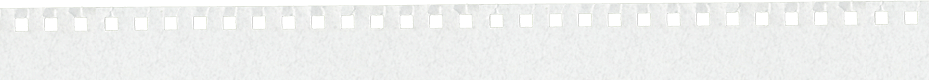Apply for Admission to CCV
You may apply at: www.ccv.edu > Apply Now (Quick Links).
- Use your legal name to apply.
- You will need your social security number.
- A completed application is required prior to enrollment in any CCV course.
Make an Appointment for Free Accuplacer Assessments at Your Tech Center or any CCV location
- Take the Accuplacer assessments in for reading, writing and quantitative reasoning, algebra & statistics. This assessment is used to help you select classes most appropriate to your academic skills. Official SAT or ACT scores that are less than three years old may be submitted for review instead.
- Contact your school counselor to take the assessments at your technical center. You are also welcome to take the assessments at your local CCV academic center. Call the CCV academic center most convenient for you to schedule an appointment.
- Meet with your technical center teacher or counselor and complete the online course request form.
Verify Your Registration
CCV uses a web portal to exchange information with students. Through the portal, students can find important information about their application, enrollment status, grades, and more. Once students have applied online and completed the other steps listed above, they may log into their portal account to verify that the course they plan to take is listed. If it is not listed, students should contact their technical center teacher or school counselor right away because this could mean that the student is not properly enrolled and may not receive college credit.
If You Need To Drop a Course
You must call your local CCV advisor or Tricia Temple at 802-885-8369. You will need:
- Your name
- Your student ID
- Course number and title
- Daytime phone number
Warning: If you don’t drop a course within the designated time period, your transcript will reflect your letter grade (A,B,C,D, or F) for the course.